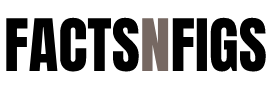QuickBooks is a small business accounting software program businesses use to manage income and expenses and keep track of the financial health of their business. It can be used to invoice customers, pay bills, generate reports and prepare for taxes. The QuickBooks product line includes several solutions that work great for anyone, from a solopreneur to a mid-sized business. QuickBooks Error 3371 is the code assigned to a series of errors that are caused when QuickBooks is unable to load the license data. These errors are mostly caused due to installation issues on the desktop running QuickBooks. The different QuickBooks Error 3371 status codes are as follows:
- Error 3371
- Error 3371, Status code-111118
- Error 3371, Status code-1
All the errors are caused when QuickBooks is not able to initialize properties with the most plausible reason being the loss of data or corruption of files needed to access the required information.
Causes of QuickBooks Error Code 3371
While all QuickBooks errors are displayed along with a generic reason, users still have to diagnose the specific cause of failure. Below are some of the specific cases when users might encounter QuickBooks 3371 series errors.
- Certain QuickBooks files like qbregistration.dat cannot be accessed or are damaged.
- The Microsoft MSXML file is unable to execute.
- The license information cannot be retrieved or validated.
The qbregistration.dat is the file that contains information about the QuickBooks license. It is created with the license and product number submitted by the user. The file has to be executed every time QuickBooks Desktop is activated. This can be done only when Microsoft MSXML can open the file.
What are the Symptoms of QuickBooks Error 3371?
All QuickBooks errors are displayed with a specific reason as to why QuickBooks could not load on a Pop-up in the foreground whenever the user encounters them. Below are some of the specific symptoms of QuickBooks Error 3371.
- The error code, with a specific status code, if any will appear.
- As a fatal error , users will not be able to access company files and other data
- Some users might experience a log in inputs provided via a keyboard or mouse.
- In extreme cases, users might even experience system crashes.
How to Fix QuickBooks Error 3371
Follow the below mention solution steps to fix the QuickBooks Error 3371: QuickBooks is unable to load the license data.
Solution 1: Reinstall the Entitlement file
The entitlement file contains the information to confirm with Intuit that the QuickBooks installation on the system is valid and has been registered.
- Search for the Entitlement Data Store.ecml file in the Entitlement Client sub-folder under the folder for Intuit in the Program Data.
- Delete the file and re-open QuickBooks.
- Proceed with the instructions displayed on the screen to re-register QuickBooks on the system.
Solution 2: Update Windows manually
If QuickBooks was working fine on the Windows system and stopped functioning all of a sudden, then system hasn’t been updated with the latest Windows files.
• Search for check for updates in the system settings.
• Ensure that you see the message ‘’you’re up to date’’.
• Perform a basic reinstall QuickBooks if required.
Solution 3: Proceed with a clean installation
A clean install is the last resort when the issue is deep rooted. It replaces the files on the system to reset the QuickBooks Software completely.
QuickBooks Technical support For Error 3371
I hope the above mention information will help to fix the QuickBooks Error 3371 Status Code 11118, If problem persists get in touch instantaneously by calling quick toll-free QuickBooks support number at +1-800-865-4183 to get the accurate solutions to all the problems encounter in conjunction with their accounting problems. QuickBooks provides its users 24*7 customer care support managed by the QuickBooks ProAdvisor team .