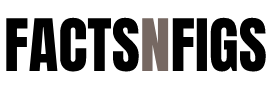How to Add eSewa Payment Gateway in WHMCS – AGM Web Hosting
Did you know? You can configure eSewa payment gateway in WHMCS in 6 easy steps fulfilling specific API requirements shared by eSewa Team in order to process transactions successfully on your website via eSewa.
Integrating your WHMCS solution with eSewa allows you to accept payments via the eSewa Payment Gateway online. The plugin/module offers seamless integration, allowing the customer to pay on your website being redirected to eSewa Website. This allows the integration to work across all browsers and ensures compatibility with the latest version of WHMCS.
Configuring the eSewa payment gateway module allows you to connect and integrate WHMCS to enable support for multiple third-party payment options such as eSewa.
Configuring eSewa Payment Gateway in WHMCS:
- Log into your WHMCS admin interface.
- Unzip the “Esewa-Module-for-whmcs_zip” file directly in the modules/gateways folder of your WHMCS installation.
- Hover over the Setup > Payments > Payment Gateways > All Payment Gateways
- Select on the desired payment gateway: eSewa.
- On the Configuration page, please insert the Merchant ID and Secret Key provided by the official eSewa Team into the corresponding fields at the module setup page on your WHMCS.
- Click on Save Changes to save the data and set up the eSewa Payment Gateway.
Minimum Requirements
Working WHMCS installation (tested up to version 4 to 7.8)
Features Of ESewa Payment Gateway Module for WHMCS
- Accept payment from eSewa user on your website
- Automatic provision of accounts after payment is confirmed
- Payments are notified immediately and the customers get to know the status in the invoice section
- The client can view all received eSewa payments including the date, paid amount, description, unique transaction ID, and the payers’ name in the invoice section.
Useful Resources
Final Thoughts
Once all the settings have been properly configured within your WHMCS installation, you can review the integration and make sure that everything is running smoothly for your users/customers.
If you have any questions, please feel free to contact us at 9869421801 or email us at support@agmwebhosting.com for any concern regarding integration of eSewa Payment Gateway Module.