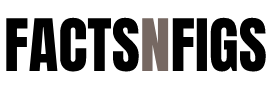Are you all set to learn some of the best Twitter strategies? Do you wish to keep track on how things are faring on your account? Some of the Twitter tools will allow you to keep tabs on all crucial engagement info you need to know. Some of these include:
- History of your followers
- Those who have retweeted your latest blog post
- Analytics of individual tweets
- The most engaged followers you have
- How far your latest tweets reached
So if you are all set to deeply analyse your Twitter world, here are some of the best tools to rely on:
- Tweet Reach
This is a great tool to know the number of impressions your latest tweets have received (apart from your own audience). All you need to do is enter your Twitter username and then click ‘Go’ to see the required data. Free version of Tweet Reach will provide you with analytics for last 50 tweets. A breakdown of the kinds of tweets you send is shown by the Tweet Type pie chart. A list under ‘Impressions Contributed’ will display you the latest people who have retweeted the latest 50 tweets. The free version will run reports on many other Twitter users in your niche.
- Tweet Grader
The amazing tool will let you know about some of the fundamental stats related to your account. You can also know about ranking compared to other Twitter users based on the number of people who follow you. Tweet Grader offers a clear and detailed account summary that displays your profile details, including the moment you started tweeting. Issues with your Twitter profile will be noted within the ‘Tips and Suggestions’ area. Top Twitter Cities in this tool display users with top scoring profiles in varied locations.
- Topsy
The tool is very helpful for you. It lets you know how your website or blog performs on Twitter. Analytics of Topsy can let you know about that. A graph displaying Twitter activity of past thirty days for your website will be displayed via plugging in site:yourdomain.com. Hover over each dot to have a look at the top story from your domain for that specific day.
- Buffer App
Wish to know about the performance of tweets you send from Twitter account? Send your tweets via using the Buffer App. This tool lets you schedule your tweets easily and even includes certain nifty analytics related to each of your tweets such as potential retweets, number of clicks, retweets, and number of times a specific tweet is favourite.
You can also monitor those who retweeted and favorited your tweet. There is also an option to express your obligation towards them, reply them, or follow them. The tool is an amazing option to establish Twitter engagement with those people who already have engaged themselves with what you are sharing. It allows you to see the best time to tweet for your audience. All you need to do is tweet the same at two different times of the day and then compare analytics for each tweet.
- Twitter Counter
The tool will let you know about the number of followers you have been gaining for your Twitter account. There is no need to log into their service to have a look at the graph for the following:
- Number of users you are following
- Number of users following you
- Number of tweets you send on a weekly basis to every three months
Changes in the graph can help you determine whether or not a specific activity has affected your following. You can also know something very important that might have happened on a specific date. The basic stats related to the following will also be seen:
- Those who you are following
- Your Twitter followers
- Tweets beneath the graph
The tool lets you have a close look at the number of followers you can have in 30 days. You can also see how long it actually takes for you to double present following via using the prediction sliders.
TwitterCounter will let you find more targeted followers who might follow you back. It will easily spot twitter users who use automated systems for following everyone who follows them back.
TwitterCounter search will find Twitter users with a specific keyword in their bio. Top Twitter users can be seen through location by visiting Top 100 Users page. Thereafter, you can use the dropdown to filter the list and then browse through the list to see those with close followers / following numbers. As a final step, you can sign into TwitterCounter with Twitter account to follow these users from the search results page.
- Commun.it
This is a very impressive community management tool. It will display your all that you must know about the following:
- People who you are following
- People you need to be following
- People who you can live without following!
This tool will help you know about the most engaged and influential members of your audience. It also allows you to have a look at the latest number of followers, unfollowers, and people you must follow/unfollow. Presently, this can be used through invite-only. Hence, it is important you get your name in. This will let you gain access soon.