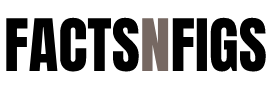In the fast-paced world of virtual communication, Google Meet has consistently positioned itself as a leading platform for hosting meetings, webinars, and virtual gatherings. Continuing its evolution to meet the demands of users, Google Meet has now introduced a groundbreaking feature: ‘Take Notes for Me.’ This AI-powered tool is set to revolutionize the way we conduct and document meetings, making it easier than ever to stay organized and efficient. In this article, we delve into what this feature is, how it works, and the broader implications for businesses and individuals alike.
The Evolution of Google Meet: A Brief Overview
Before we dive into the specifics of the ‘Take Notes for Me’ feature, it’s essential to understand the context of Google Meet’s evolution. Launched in 2017 as part of Google’s G Suite, Google Meet was designed to provide a professional-grade video conferencing service. Over the years, it has undergone numerous updates to enhance user experience, such as background noise cancellation, breakout rooms, and real-time captions.
With the advent of remote work and online education, especially during the COVID-19 pandemic, the demand for reliable and efficient virtual meeting platforms surged. Google Meet responded by continuously upgrading its offerings, ensuring that users had access to the latest in video conferencing technology. The introduction of the ‘Take Notes for Me’ feature is yet another step in this direction, reflecting Google’s commitment to leveraging AI to simplify everyday tasks.
What is the ‘Take Notes for Me’ AI Feature?
The ‘Take Notes for Me’ feature is an AI-powered tool integrated into Google Meet that automatically generates notes during meetings. This tool transcribes the conversation in real-time, organizing key points, action items, and important discussions into a structured format. It aims to alleviate the burden of manual note-taking, allowing participants to focus on the conversation rather than scribbling down notes.
This feature is not just about transcription; it’s about smart summarization. The AI is trained to identify critical elements of a meeting, such as decisions factsnfigs.com made, tasks assigned, and deadlines set. By the end of the meeting, users can access a well-organized document that captures all the essential details, making it easier to review and act upon them later.
How Does the ‘Take Notes for Me’ Feature Work?
The ‘Take Notes for Me’ feature operates through advanced natural language processing (NLP) and machine learning algorithms. Here’s how it works:
- Activation:
Before starting a meeting, the host can activate the ‘Take Notes for Me’ feature through the Google Meet interface. This can be done manually or set to activate automatically for all meetings. - Real-Time Transcription:
As the meeting progresses, the AI listens to the conversation, transcribing spoken words into text in real-time. It uses sophisticated algorithms to differentiate between speakers and contextualize the discussion. - Smart Summarization:
The AI doesn’t just transcribe; it analyzes the content to identify key points. It understands when a decision is made, when a task is assigned, and when deadlines are set. These are highlighted in the notes, making it easy to spot the Google Meet Adds most important aspects of the meeting. - Organized Notes:
Once the meeting concludes, the AI organizes the transcribed content into a structured format. It categorizes information under headings like ‘Decisions Made,’ ‘Action Items,’ ‘Discussion Points,’ and ‘Deadlines.’ - Editing and Sharing:
Users can review the notes, make any necessary edits, and share them with other participants directly through Google Meet or via email. The notes are stored in Google Drive, ensuring they are easily accessible and secure.
Benefits of the ‘Take Notes for Me’ Feature
The introduction of this AI feature offers several benefits, particularly in terms of productivity, accuracy, and collaboration:
- Increased Focus:
Participants can focus entirely on the meeting without worrying about taking notes, leading to more engaged and productive discussions. - Accurate Record-Keeping:
AI-driven note-taking reduces the chances of missing important details or misinterpreting discussions. The transcription is accurate, and the smart summarization ensures that critical points are not overlooked. - Time-Saving:
Manual note-taking can be time-consuming, especially for long meetings. The ‘Take Notes for Me’ feature saves time by automating this process, allowing participants to review and distribute notes almost instantly after the meeting ends. - Enhanced Collaboration:
With well-organized notes available immediately after the meeting, teams can quickly align on next steps, ensuring that everyone is on the same page. - Accessibility:
The notes are stored in Google Drive, making them easily accessible from anywhere and at any time. This is particularly useful for team members who couldn’t attend the meeting, as they can quickly catch up on what was discussed.
Potential Use Cases
The ‘Take Notes for Me’ feature is versatile and can be beneficial across various scenarios:
- Corporate Meetings:
In business settings, where decisions and action items are crucial, this feature ensures that nothing is missed, and follow-up actions are clear. - Educational Settings:
Teachers and students can use this tool to automatically generate lecture notes or meeting summaries, aiding in study and review. - Project Management:
Project managers can leverage this feature to keep track of project discussions, decisions, and timelines, ensuring that all team members are aware of their responsibilities. - Client Meetings:
For professionals in consulting, sales, or customer service, having automated notes helps in maintaining accurate records of client interactions and follow-ups.
Privacy and Security Considerations
As with any AI-driven tool, privacy and security are critical considerations. Google has assured users that the ‘Take Notes for Me’ feature complies with its stringent privacy policies. Here are some key points to consider:
- Data Encryption:
All notes and transcriptions are encrypted, both in transit and at rest, ensuring that sensitive information is protected. - User Control:
Users have full control over who can access the notes. They can choose to share them with specific individuals or keep them private. - Compliance with Regulations:
Google Meet is designed to comply with various data protection regulations, including GDPR. The ‘Take Notes for Me’ feature adheres to these standards, ensuring that user data is handled responsibly. - AI Limitations:
While the AI is highly advanced, it may not always perfectly capture every nuance of a conversation, particularly in cases of complex or technical discussions. Users are encouraged to review the notes for accuracy and completeness.
The Future of AI in Virtual Meetings
The introduction of the ‘Take Notes for Me’ feature is a glimpse into the future of AI in virtual meetings. As AI continues to evolve, we can expect even more sophisticated tools that enhance productivity and collaboration. Possible future developments could include:
- Real-Time Translations:
AI could be used to provide real-time translations in multilingual meetings, breaking down language barriers and fostering global collaboration. - Sentiment Analysis:
AI could analyze the tone and sentiment of discussions, providing insights into team dynamics and helping to identify potential issues before they escalate. - Predictive Analytics:
AI could predict meeting outcomes based on historical data, offering suggestions for improving meeting efficiency and effectiveness.
Conclusion
Google Meet’s ‘Take Notes for Me’ feature represents a significant step forward in the integration of AI into our daily workflows. By automating the note-taking process, it not only saves time but also ensures that important details are captured accurately and efficiently. Whether in a corporate, educational, or project management setting, this tool is poised to become an indispensable part of virtual meetings.
Reference : Google Meet Adds ‘Take Notes for Me’ AI Feature