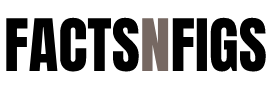Apple continues to push the boundaries of mobile technology with the introduction of the iOS 18.1 Beta update. Among the various features rolled out, one standout is the AI-powered ‘Magic Editor,’ a photo editing tool that promises to revolutionize how iPhone users clean up their images. This cutting-edge feature leverages advanced artificial intelligence to make photo editing more intuitive, accessible, and effective. Here’s a deep dive into what this new update entails, how the ‘Magic Editor’ works, and what it means for the future of mobile photography.
The iOS 18.1 Beta: What’s New?
Apple’s iOS updates are always highly anticipated, and the iOS 18.1 Beta is no exception. With every new version, Apple introduces a slew of features aimed at enhancing user experience, improving functionality, and setting new industry standards. The iOS 18.1 Beta focuses on refining the user interface, fixing bugs from previous versions, and integrating more AI-driven features into the iPhone ecosystem.
Key Features in iOS 18.1 Beta:
- Magic Editor: The highlight of this update is the ‘Magic Editor,’ an AI-powered tool designed to clean up photos with minimal user intervention. This feature is set to become a game-changer for both amateur and professional photographers alike.
- Improved Privacy Features: Apple has added more layers of privacy protection, ensuring that user data remains secure. This includes enhanced app tracking transparency and more granular controls over location sharing.
- Performance Enhancements: The update brings improvements in battery life and overall device performance, making it easier to multitask and run more demanding apps smoothly.
- Refined User Interface: The iOS 18.1 Beta also comes with minor tweaks to the UI, making it more intuitive and visually appealing. These changes aim to improve user navigation and accessibility.
- Bug Fixes and Stability: As with all beta updates, iOS 18.1 addresses various bugs from the previous version, improving system stability and reducing crashes.
The Magic Editor: A Deep Dive
The ‘Magic Editor’ is the crown jewel of the iOS 18.1 Beta. Apple has been working on integrating AI more deeply into its ecosystem, and the Magic Editor is Apple a perfect example of this vision in action. Here’s how it works:
AI-Powered Photo Cleanup
At its core, the Magic Editor uses advanced AI algorithms to analyze photos and automatically suggest improvements. These improvements can range from adjusting lighting and color balance to removing unwanted objects or blemishes. The AI is trained on millions of images, allowing it to understand context and make intelligent decisions about what needs to be enhanced or removed.
User-Friendly Interface
One of the main goals of the Magic Editor is to make photo editing accessible to everyone, regardless of skill level. The interface is designed to be intuitive, with simple sliders and touch gestures that allow users to apply edits with ease. Users can choose to factsnfigs.com apply automatic suggestions or manually adjust settings for more precise control.
Non-Destructive Editing
A key feature of the Magic Editor is its non-destructive editing capability. This means that any changes made to a photo can be reversed, ensuring that the original image remains intact. Users can experiment with different edits without the fear of permanently altering their photos.
Advanced Object Removal
One of the most impressive aspects of the Magic Editor is its ability to remove unwanted objects from photos seamlessly. Whether it’s a photobomber in the background or an unsightly power line, the AI can identify and remove these elements while filling in the gaps with matching textures and colors. This feature is particularly useful for landscape photography or group shots where distractions can easily ruin an otherwise perfect image.
Enhanced Portrait Mode
The Magic Editor also enhances the Portrait Mode feature found in iPhones. By using AI to refine edges, smooth skin tones, and adjust lighting, it can create professional-quality portraits with minimal effort. This is especially beneficial for users who want to capture stunning photos without needing extensive knowledge of photography techniques.
Automatic Scene Detection
The AI in Magic Editor can automatically detect the type of scene in a photo and apply appropriate edits. For instance, if it detects a sunset, it may enhance the warm tones and reduce shadows. If it’s a night scene, it might boost brightness and reduce noise. This automatic scene detection ensures that photos look their best without requiring manual adjustments.
How to Use the Magic Editor
Using the Magic Editor is straightforward. Once you’ve updated your iPhone to iOS 18.1 Beta, follow these steps:
- Open the Photos App: Select the image you want to edit.
- Tap on ‘Edit’: In the top right corner, you’ll see the ‘Edit’ button. Tap it to open the editing interface.
- Explore Magic Editor: You’ll notice the new ‘Magic Editor’ option at the bottom of the screen. Tap it to let the AI analyze your photo.
- Apply Edits: The Magic Editor will automatically suggest improvements. You can choose to apply all suggestions with one tap or explore individual options to make manual adjustments.
- Save or Revert: Once you’re satisfied with the edits, tap ‘Done’ to save. If you’re not happy with the changes, you can easily revert to the original photo.
The Impact of AI in Mobile Photography
The introduction of the Magic Editor is part of a broader trend where AI is becoming increasingly integrated into mobile photography. Apple’s commitment to AI-driven features highlights the growing importance of machine learning in creating and enhancing digital content. Here’s why this matters:
Accessibility for All Users
The Magic Editor democratizes photo editing by making advanced tools accessible to everyone. Users no longer need to spend hours learning complex editing software or techniques. Instead, they can achieve professional-quality results with just a few taps.
Enhancing Creativity
By automating routine tasks like object removal and lighting adjustments, the Magic Editor frees up users to focus on the creative aspects of photography. This can lead to more experimentation and innovation, as users are encouraged to explore different styles and techniques.
Streamlining Workflows
For professional photographers and content creators, the Magic Editor can significantly streamline workflows. Tasks that once took hours in desktop editing software can now be completed in minutes on an iPhone. This not only saves time but also allows for on-the-go editing, making it easier to meet tight deadlines.
What’s Next for Apple’s AI Initiatives?
The Magic Editor is just one example of how Apple is leveraging AI to enhance its products. As AI technology continues to evolve, we can expect to see even more sophisticated features in future updates. Here are some possibilities:
Improved AI Learning
As more users interact with the Magic Editor, the AI will continue to learn and improve. This could lead to even better automatic edits, with the AI becoming more adept at understanding user preferences and styles.
Expansion to Other Apps
While the Magic Editor is currently limited to the Photos app, there’s potential for similar AI-powered features to be integrated into other Apple apps. For example, we might see AI-driven tools in the Camera app, allowing for real-time enhancements while capturing photos.
Cross-Device Integration
With Apple’s ecosystem of devices, it’s possible that the Magic Editor and other AI tools could be integrated across multiple platforms. Imagine starting an edit on your iPhone and finishing it on your iPad or Mac, with all changes synced seamlessly through iCloud.
Collaboration with Third-Party Developers
Apple could also open up its AI technology to third-party developers, allowing them to create new apps and features that leverage the power of the Magic Editor. This would expand the capabilities of the iOS platform and provide users with even more options for photo editing.
User Reactions and Industry Impact
The introduction of the Magic Editor has generated a buzz among iPhone users and industry experts alike. Early feedback from beta testers has been overwhelmingly positive, with many praising the tool’s ease of use and effectiveness.
Positive User Feedback
Beta testers have lauded the Magic Editor for its ability to transform ordinary photos into professional-looking images with minimal effort. The automatic object removal feature, in particular, has received high marks for its accuracy and precision.
Industry Response
The broader tech industry has taken note of Apple’s AI advancements. Competitors like Google and Samsung, who have also been working on AI-driven features, may feel the pressure to innovate further in response to the Magic Editor’s success.
Conclusion
The iOS 18.1 Beta update marks a significant step forward in mobile photography, thanks to the introduction of the Magic Editor. This AI-powered tool has the potential to change the way we edit photos on our iPhones, making high-quality photo editing accessible to everyone. As Apple continues to integrate AI into its products, the possibilities for future innovations are limitless. Whether you’re a casual user or a professional photographer, the Magic Editor is a feature worth exploring. Update your iPhone to iOS 18.1 Beta today and experience the future of photo editing firsthand.
Reference: iOS 18.1 Beta Update Brings Apple’s AI ‘Magic Editor’