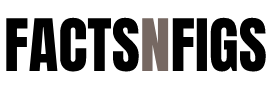The shift to remote work has drastically changed how businesses operate. As organizations seek efficiency, productivity tools have become integral. They streamline communication, enhance collaboration, and facilitate project management. Understanding this evolution is crucial for business owners aiming to adapt to the new work landscape.
But what are productivity tools? How do they function within the remote work model? The answers lie in their design and application, which focus on maximizing efficiency among virtual teams. As remote work remains prevalent, these tools will continue shaping the future of work.
This article explores the rise of productivity tools in remote work, their implications, and strategies for effective implementation. By the end, you will have a clearer understanding of how to leverage these tools to enhance workplace effectiveness.
The Changing Landscape of Work
Remote work is not a novel concept, but its adoption gained unprecedented momentum during the COVID-19 pandemic. Organizations were forced to rethink their operations. Many businesses transitioned to digital platforms to maintain productivity. This shift sparked a surge in the demand for productivity tools.
Before delving into specific tools, it’s essential to recognize the changing dynamics of the workforce. Remote work allows for flexibility and eliminates geographical barriers. However, it packages challenges such as managing teams and ensuring communication flows smoothly. This is where technology plays a critical role.
The rise of productivity tools stemmed from the necessity to facilitate these changes. Essential components like project management software and communication platforms became staples in the toolkit of remote organizations. But with numerous options available, how do you select the right tools for your business needs?
Identifying Key Productivity Tools
As businesses undergo digital transformation, identifying the right productivity tools is paramount. Let’s look into various categories that encompass essential tools available today:
1. Communication Tools:Platforms such as Slack and Microsoft Teams provide seamless communication channels to stay connected.
2. Project Management Software:Tools like Trello and Asana help teams track project progress and maintain deadlines.
3. Time Management Applications:Products like Toggl and Clockify assist employees in understanding their time usage, which can lead to more efficient work patterns.
4. AI-Powered Solutions: Emerging tools such as an AI Interview Platform can streamline recruitment processes and reduce bias, saving time and resources in hiring remote talent.
Each of these categories plays a unique role in enhancing productivity. Consider implementing a combination of these tools to create a well-rounded productivity suite that caters to your team’s specific requirements.
Evaluating Productivity Tools
When it comes to evaluating productivity tools, several key factors must be taken into account. First, consider user-friendliness. A tool that is complicated to navigate may hinder rather than enhance productivity.
Second, assess integration capabilities. The ability to integrate with existing systems is a must. This will ensure that operations remain streamlined without any disruption. Third, analyze cost-effectiveness. Evaluate whether the potential return on investment aligns with your team’s productivity goals.
Implementing Productivity Tools Effectively
Implementing productivity tools requires a strategic approach. The first step is to engage your team in the selection process. Their input will provide insight into the tools they believe will be most beneficial. Additionally, involving employees fosters a culture of ownership, increasing the likelihood of compliance.
Once the tools are chosen, provide sufficient training. Offering training sessions will alleviate user anxiety and encourage a smoother transition. Moreover, continuous support must be available. This could be in the form of help desk support or regular check-ins to address any challenges.
Establishing Usage Guidelines
Establishing clear guidelines for tool usage is essential. It encourages accountability among team members and establishes expectations. Outline how often tools should be used and for what purpose. This clarity will help integrate the tools into daily routines, ultimately leading to greater productivity.
Furthermore, arrange periodic evaluations of tool efficiency. Collect feedback from team members to determine what is working and what isn’t. This ongoing assessment allows for adjustments that optimize productivity and enhance team satisfaction.
Encouraging Team Collaboration
Encouraging collaboration among remote teams can be challenging but is vital for a successful implementation. Utilize collaborative tools like Google Workspace, which promote real-time collaboration. They allow team members to work together on documents seamlessly, regardless of location.
Also, try to schedule regular team meetings that foster human interaction, even if virtual. These sessions not only help in collaboration but also serve as team bonding opportunities. Incorporating a mix of formal and informal interactions can significantly enhance team cohesion.
Measuring Outcomes and Productivity Gains
After implementing productivity tools, measuring their impact is crucial. Unlike traditional settings, remote work makes tracking performance a nuanced process. The first step is to define clear KPIs (Key Performance Indicators). These KPIs could relate to project completion times, employee engagement levels, or feedback scores.
Once KPIs are in place, use analytical tools to monitor these parameters regularly. Many productivity software offer built-in analytics that allows for real-time monitoring. Take advantage of this feature to proactively identify areas needing improvement.
Gathering Feedback Effectively
Gathering feedback from team members is vital in assessing the effectiveness of productivity tools. Implement anonymous surveys or one-on-ones to gain insights without bias. Ask specific questions regarding user experience, tool effectiveness, and overall satisfaction.
Ensure that feedback is reviewed regularly, ideally during team meetings. This not only shows employees that their opinions matter but also opens up discussions on further improvements and adaptations. Incorporating feedback will help refine tool usage over time.
Adjusting Strategies as Needed
Adjusting strategies is crucial as businesses evolve. Regularly revisit your implemented tools and strategies; do they still align with your goals? Is productivity increasing? Flexibility is key in a rapidly changing work environment. Adapt your toolset to meet emerging needs and challenges.
Sometimes, a new tool or software may arise that better suits your team’s needs. Stay informed about new developments in productivity tools. Regularly seek feedback about alternative tools or features that could enhance workflows, ensuring your team remains productive in a fast-paced environment.
The Future of Productivity Tools in Remote Work
The future of productivity tools in remote work looks promising. As technology continues to advance, tools are becoming increasingly sophisticated. Artificial intelligence (AI) and machine learning are set to redefine how these tools function, adapting to user preferences and behaviors.
Staying updated on trends will be essential in leveraging new features as they become available. For example, many productivity tools now incorporate AI to help prioritize tasks, automate reminders, and even provide data insights. By utilizing the latest advancements, organizations can ensure they remain competitive.
Preparing for Future Challenges
As the landscape of remote work changes, so will the challenges that organizations face. Issues such as employee burnout, maintaining engagement, and ensuring work-life balance will continue to be critical concerns. Productivity tools must evolve to address these challenges effectively.
Encourage a healthy work culture through the adoption of tools that monitor employee well-being and provide resources for mental health support. The focus should not solely be on efficiency, but also on creating a sustainable workplace where employees feel valued and supported.
Learning from Global Trends
Learning from global trends can guide the adoption of productivity tools. Observing how leading companies adopt these resources to enhance employee engagement and productivity provides valuable insights. Explore case studies and analyses from reputable sources like the Harvard Business Review and McKinsey & Company to understand effective practices.
Networking with other business leaders can also facilitate sharing challenges and solutions regarding productivity tools. Engaging in online communities or forums can foster knowledge exchange, providing everyone with strategies suited to diverse organizational contexts.
Empowering Your Remote Workforce
In conclusion, the rise of productivity tools in remote work represents a significant shift in how businesses operate. These tools offer opportunities to enhance efficiency and improve communication among teams. Business owners must adapt, ensuring they select and implement these tools effectively to address their unique needs.
Leverage technology to empower your workforce. Focus on continuous evaluation, employee feedback, and adaptability. The right approach will not only boost productivity but create an engaging remote work environment where employees thrive.
As you look ahead, consider how the evolving landscape of remote work can further enrich your organization. By embracing productivity tools and strategies, you’re setting your business up for sustainable success in the modern work era.
FAQs
1. What are productivity tools?
Productivity tools are software designed to help individuals and teams manage their time, projects, and communication more effectively.
2. How can I measure the effectiveness of productivity tools?
Define clear KPIs, monitor employee engagement and project completion rates to evaluate the effectiveness of the tools implemented.
3. How do I choose the right productivity tools for my team?
Consider user-friendliness, integration capabilities and cost-effectiveness when selecting productivity tools for your team.