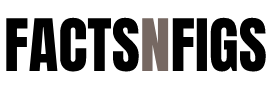The Digital Shift: Why AI Accounting is Now Mandatory
For far too long, accounting for small businesses has been a headache of manual data entry, complex spreadsheets, and the persistent fear of tax season errors. In the competitive landscape of 2025, if your financial processes aren’t automated, you’re not just losing time you’re losing money and critical insights.
The solution is not a newer version of traditional software; it’s AI Accounting Software.
As a FinTech Analyst, I can definitively state that AI is no longer optional for small business finance it is mandatory. AI accounting software uses machine learning and smart automation to handle repetitive financial tasks, offering real-time financial health monitoring, predictive forecasting, and seamless compliance that human-led processes simply cannot match. This allows business owners to shift their focus from paperwork to strategic growth.
AI Accounting vs. Traditional Accounting – The Core Difference
| Feature | Traditional Software (e.g., Basic Tally) | AI Accounting Software (e.g., QuickBooks AI) |
| Data Entry | Manual entry of receipts, invoices, and bank statements. | Automated scanning (OCR), categorization, and bank feed reconciliation. |
| Error Handling | Human-prone mistakes; errors often caught at month-end. | Predictive Error Detection: AI flags unusual transactions or potential fraud immediately. |
| Reporting | Backward-looking reports based on historical data. | Real-Time & Predictive: Forecasts cash flow, suggests budget adjustments based on current data. |
| Tax Compliance | Manual application of tax rules by the user or accountant. | Automated tracking of tax deductions and seamless, digital filing preparation. |
The Gemini Edge: Time vs. Strategy
The most significant ROI (Return on Investment) from AI accounting is the gift of time. By automating 80% of data entry, AI frees up the small business owner to spend time on what truly matters: serving customers, marketing, and developing new products.
The Must-Have AI Benefits for Small Businesses
When selecting a tool, ensure it delivers on these crucial AI promises:
- Automated Categorization and Reconciliation: The software must use machine learning to correctly categorize expenses (e.g., distinguishing “marketing” from “office supplies”) without constant user input.
- Predictive Cash Flow Forecasting: This is the AI powerhouse. It should analyze historical revenue cycles and outstanding invoices to provide an accurate prediction of your available cash weeks or months in advance.
- Smart Invoicing and Payment Reminders: AI should learn the best time to send invoices and automated, polite payment reminders, significantly reducing your outstanding Accounts Receivable.
- Expense Compliance: For tax season, the AI should flag expenses that are likely tax-deductible and automatically organize necessary documentation, simplifying the entire filing process.
Best 5 AI Accounting Software for Small Businesses (2025 Review)
(Here is the comparative review, focusing on AI features and small business fit)
1. QuickBooks Online Advanced (Top Overall Choice)
- Best For: Fast-growing small businesses and those with complex inventory needs.
- Key AI Feature: Advanced Pattern Recognition: QBO’s AI is arguably the most sophisticated, learning from millions of transactions to categorize expenses and identify potential financial outliers (like duplicate payments or unusual spending) before they become major issues. Its robust cash flow forecasting is unmatched.
- Pro Tip: Use its automated mileage tracking feature if you or your employees use vehicles for business—the AI makes deduction tracking seamless.
- Pricing: Premium tiers are required for the best AI features ($$-$$$).
2. Zoho Books (Best Value for Service Businesses)
- Best For: Service-based businesses, consultants, and those needing a highly integrated ecosystem.
- Key AI Feature: Automated Bank Reconciliation: Zoho’s AI learns your bank reconciliation patterns, rapidly reducing the time needed to match transactions. It excels at automatically applying the correct GST/VAT/Sales Tax rates based on the customer’s location and the service provided.
- Pro Tip: If you use Zoho CRM, the seamless integration allows the AI to use sales data to trigger invoices automatically.
- Pricing: Highly competitive and scalable ($).
3. FreshBooks (Best for Freelancers and Consultants)
- Best For: Solopreneurs, freelancers, and small teams where time tracking and invoicing are paramount.
- Key AI Feature: Time-to-Expense Linking and Predictive Billing: FreshBooks uses AI to analyze time logs and automatically convert billable hours into professional invoices. Its predictive feature suggests optimum billing cycles based on client payment history, speeding up receivables.
- Pro Tip: The mobile app’s receipt capture is excellent; the AI accurately logs vendor and expense type from a simple photo.
- Pricing: Scalable tiers based on the number of clients ($).
4. Xero (Best for International Operations)
- Best For: Small businesses that deal with multiple currencies and international clients.
- Key AI Feature: Smart Multi-Currency Reconciliation: Xero’s AI handles currency conversions and reconciliation across multiple bank accounts in real-time, accurately categorizing international transactions. It also uses AI for bank feed accuracy and reducing manual data clean-up.
- Pro Tip: Xero’s extensive marketplace of third-party apps allows for powerful customization around niche FinTech solutions.
- Pricing: Starts at a low cost but scales with features ($$).
5. Wave (Best for Free, Basic AI)
- Best For: Very small startups, side hustles, and businesses with minimal transaction volume looking for a free solution.
- Key AI Feature: Basic Receipt Scanning and Expense Categorization: Wave provides its core accounting features for free, using AI for basic bank feed categorization and receipt capture, making it a great entry point into automated finance.
- Pro Tip: While it’s free, scaling businesses will eventually need to upgrade to a platform with more robust forecasting and integration features.
- Pricing: Free for core features ($).
Integrating AI Accounting into Your Digital Workflow
Implementing AI accounting is a crucial step toward digital transformation. However, its true power comes from integration.
- Automation Synergy: Your AI accounting software should seamlessly integrate with your CRM (e.g., HubSpot, Salesforce). The moment a sale closes in your CRM, the AI should be able to trigger the appropriate invoicing, update inventory (if applicable), and record the expected revenue—all without human intervention.
- FinTech Ecosystem: Look for integrations with digital payment processors (Stripe, PayPal) and payroll systems. The AI acts as the central hub, ensuring all financial data across your digital ecosystem is clean and synchronized.
Conclusion: Future-Proof Your Finances Today
The AI accounting software available in 2025 is a revolutionary tool for small businesses. It eliminates drudgery, minimizes error, and most importantly provides the predictive financial clarity needed to make strategic growth decisions.
By choosing one of these top 5 platforms and properly integrating it into your existing digital workflow, you move beyond mere bookkeeping and step into the era of data-driven FinTech management.
Ready to automate more of your business processes? Don’t miss our next expert guide: Zero Code Workflow Automation